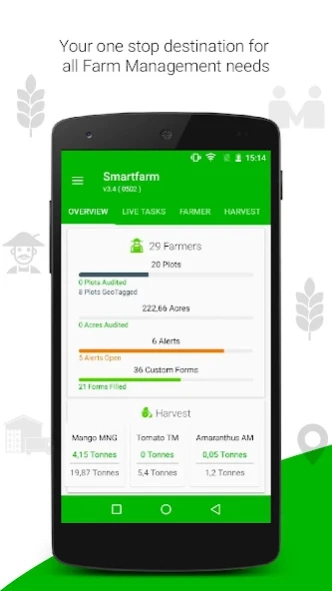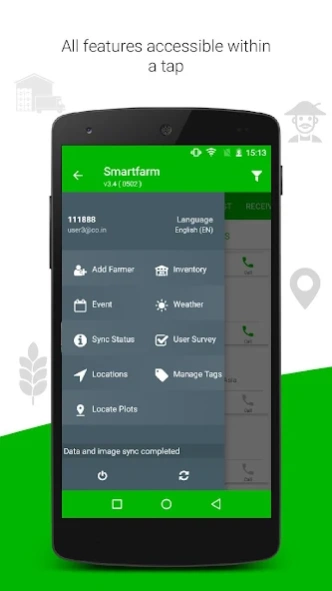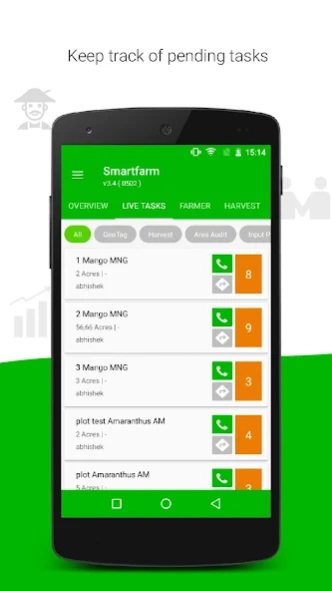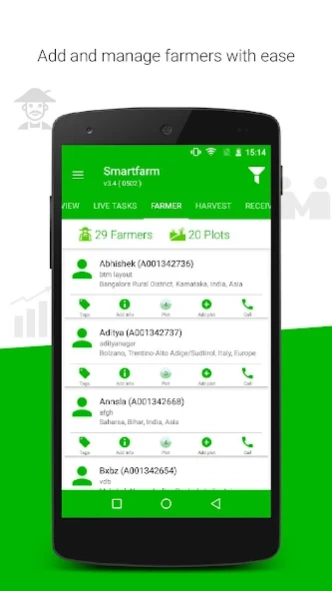smartfarm 8.33
Free Version
Publisher Description
smartfarm - Make every farm traceable and increase your per acre value
Note: This is a B2B app and needs credentials provided by CropIn or SmartFarm web administrator of the company you belong to. Please contact CropIn's Customer Success team at cs@cropin.com for login assistance.
Whether you are a Farmer, a group of Farmers (FPOs), an Agripreneur, an Agribusiness or an Agriculture consultant, doing farming or managing farms is now easy with Cropin apps
Our mobile apps help to raise pest & disease alert with images & voice recording from farms in a few seconds and shared with expert for real-time advice.
Maintain history of all pests & diseases along with the advices given by experts and analysis over period of time.
Send Bulk SMS to reach out farmers and farm field force for specific action plan.
Schedule package of practices notification and broadcast to farmers based on date of sowing/plantation.
About smartfarm
smartfarm is a free app for Android published in the Office Suites & Tools list of apps, part of Business.
The company that develops smartfarm is CropIn Technology Solutions Private Limited. The latest version released by its developer is 8.33.
To install smartfarm on your Android device, just click the green Continue To App button above to start the installation process. The app is listed on our website since 2023-09-08 and was downloaded 0 times. We have already checked if the download link is safe, however for your own protection we recommend that you scan the downloaded app with your antivirus. Your antivirus may detect the smartfarm as malware as malware if the download link to com.cropin.smartfarm is broken.
How to install smartfarm on your Android device:
- Click on the Continue To App button on our website. This will redirect you to Google Play.
- Once the smartfarm is shown in the Google Play listing of your Android device, you can start its download and installation. Tap on the Install button located below the search bar and to the right of the app icon.
- A pop-up window with the permissions required by smartfarm will be shown. Click on Accept to continue the process.
- smartfarm will be downloaded onto your device, displaying a progress. Once the download completes, the installation will start and you'll get a notification after the installation is finished.